- I’m having trouble logging in. Why won’t it work?
- How do I reset my password?
- How do I update my email address, password, and other profile details?
- Can you email me when there’s a new story?
- Can I change my rating of a story?
- Can I change my username?
- Can I change how my name displays in comments and on the site?
- How do I add/change my profile picture?
- How do I cancel my subscription to Havok?
I’m having trouble logging in. Why won’t it work?
Obviously, we can’t diagnose your exact trouble in this FAQ, but here are a couple of tips:
- The username is case-sensitive and if you created a username with spaces (“Taylor Smith”) then you have to use the space and the capital letters when you login.
- Unless you used your email address as your username when you signed up, your email address will not function as your username.
How do I reset my password?
If you lost your password, there is a “Lost your password?” link on the login page. Follow the prompts to reset your password. Be sure to white-list @gohavok.com email addresses in your email program and/or check your spam / junk email folder if you don’t see a message from Havok Publishing within a few minutes.
If you simply want to change your password, login and go to My Account, then click the Edit link next to Personal Details. Enter your new password in the password fields and click Save Changes.
How do I update my email address, password, and other profile details?
You can update your profile information by logging in, clicking on My Account, and clicking the Edit link next to Personal Details. Note: your username cannot be modified.
Can I change my rating of a story?
No. Ratings cannot be changed, so make sure you vote the way you want to the first time!
Can you email me when there’s a new story?
Yes! You can sign up for email notifications on your Account page. You can get all the stories, or just the genres you like most (Mystery Monday, Fantasy Friday, etc), or a weekly recap with links to everything from the previous week.
Can I change my username?
No, usernames cannot be modified after sign-up.
Can I change how my name displays in comments and on the site?
Yes, but we’ll still know who you are. *wink* To change your display name, log in and click on My Account, then click the Edit link next to Personal Details. The Display as dropdown pulls from the other fields (First Name, Last Name, Nickname, Username) and offers options based on those. If you want to use a name different than your own name or username, change the Nickname field and click Save Changes. Then go back and Edit your Personal Details again and the new Nickname will show up in your “Display as” options.
How do I add/change my profile picture?
The picture that displays next to your name in comments is managed via a WordPress service called Gravatar. Go to Gravatar.com to create or manage the profile / avatar photos associated with the email address you use on your Havok account.
How do I cancel my subscription to Havok?
Login and then click on My Account. Click the Change link next to Your Membership and you should see an Unsubscribe button under your active membership. This button should take you to PayPal, but if you have trouble finding the spot to manage recurring payments, try going to the Automatic Payment page or the Manage Pre-Approved Payments page. Once you cancel your recurring payment, your subscription will remain active until your subscription expiration date. There are no refunds for cancellations.

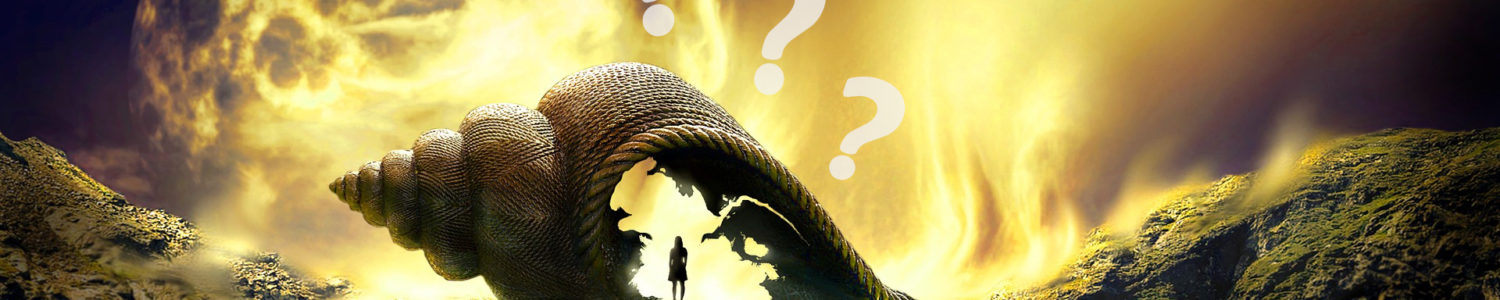


Recent Comments